FIX Simulator for Development, QA, and Regression Testing
FIXSIM is a web-based FIX simulator for development, QA, certification rehearsal, and regression testing. Simulate real trading workflows: logons, sequencing, resends, orders, fills, cancels, rejects, and replaces. Test manually in the portal or automate using rules and REST APIs.
- Web-based (no installs)
- Manual + automated testing
- Rule-driven counterparty behavior
- Custom tags + dictionaries
- High-volume simulation ready
- Month-to-month pricing
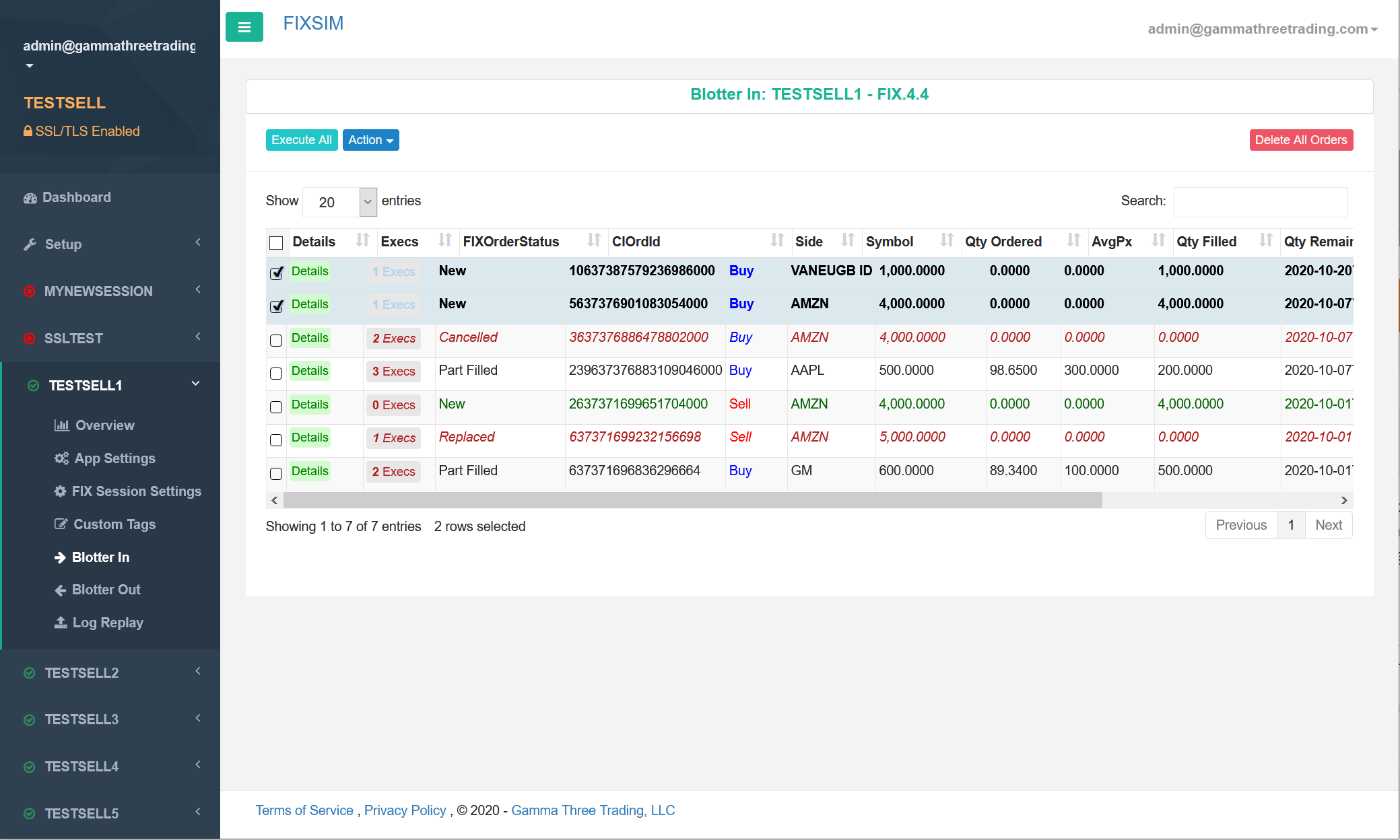
Web-based FIX simulator for fast, repeatable testing.
What is FIXSIM?
FIXSIM is a FIX protocol simulator and testing platform used by trading firms, broker-dealers, exchanges, and fintech teams to test order routing, execution workflows, and trading integrations before production deployment. The platform supports manual testing, automated regression testing, and API-driven validation of FIX connectivity.
FIXSIM Definition
FIXSIM is a FIX protocol simulator software platform used to test electronic trading integrations. It simulates broker, exchange, and counterparty behavior so trading systems can validate order flow without connecting to production markets.
Primary Use Cases
- FIX connectivity certification testing
- Order lifecycle validation (New, Replace, Cancel, Fill)
- Automated regression testing of trading systems
- Exchange onboarding and UAT environments
- Support troubleshooting and message replay
Technical Capabilities
- Counterparty simulation
- Rule-based message automation
- REST API automation
- FIX session management
- Custom tags and dictionaries
What is a FIX Simulator?
A FIX simulator is a testing system that emulates a trading counterparty using the Financial Information eXchange (FIX) protocol. It allows trading applications to send and receive FIX messages in a controlled environment without connecting to a real broker or exchange.
FIX simulators are commonly used during development, certification, QA testing, and production troubleshooting to validate order routing, execution handling, and session behavior.
Typical Functions of a FIX Simulator
- Accept and respond to FIX orders
- Simulate fills, rejects, cancels, and replaces
- Validate session sequence numbers
- Test edge cases and error handling
- Replay historical FIX message scenarios
FIXSIM is a web-based implementation of a FIX simulator designed for automated and manual testing workflows.
Unlike simple message playback tools, FIXSIM simulates full trading workflows including order lifecycle events, session state management, and counterparty behavior, making it suitable for certification testing and production troubleshooting.
Who Uses a FIX Simulator
Development
Build and validate integrations while implementing new flows.
Quality Assurance
Run repeatable regression tests and edge case scenarios.
Support
Reproduce production issues by replaying message behavior.
Sales / Demos
Demonstrate real-world workflows with controlled outcomes.
Why Teams Choose FIXSIM
FIX Testing Guides
Use these guides to plan your FIX testing workflow, reduce onboarding delays, and validate certification scenarios. Each guide links to practical test cases you can run in FIXSIM.
New to the topic? Start with the FIX testing workflow and run the FIX certification checklist before onboarding.
What is a FIX Simulator?
The FIX protocol is an open and free specification maintained by the FIX Trading Community. Since 1992, it has enabled the securities trading industry to exchange orders, executions, and other financial messaging between trading systems.
If you are building your own trading system (or integrating with a vendor’s solution), having a reliable testing and development environment is crucial. A FIX Simulator provides the counterparty side of trading so you can validate behavior before production.
Buy Side Use Case
Simulate a broker/dealer destination to route orders for execution. Control outcomes such as order rejections, acknowledgements, partial fills, cancel/corrects, done-for-day, and more.
Sell Side Use Case
Simulate client order flow into your service. Create multiple connections, submit orders, initiate cancels, and initiate modification requests to validate production readiness.
Why do I need a FIX Simulator?
A robust FIX simulator provides reliable testing to ensure your trading system can handle not only standard workflows, but also integration requirements like FIX customizations, reliable message delivery, resequencing for recovery, and high volumes of messaging.
A simulator isn’t just for initial development. It remains valuable as your system expands, scales, and grows in scope.
FIX Simulator Options
There are a few ways to implement a FIX testing environment.
Build your own
Building your own FIX simulator is a costly expenditure for most firms. It becomes another internal software project to maintain, requiring expertise and continued engineering effort.
Using a broker/dealer test environment
A trading partner may provide access to a test environment, but it’s often limited to one vendor’s workflows and availability. Many teams also find reliability inconsistent and manual coordination required.
Using a vendor solution (FIXSIM)
A vendor solution like FIXSIM provides years of expertise and scalable testing. As a SaaS solution, there is no hardware to maintain. Connect your FIX-enabled application and use the web portal to configure, monitor, and take action on your trading workflows.
The Power and Flexibility of FIXSIM
Hosted Solution
Nothing to download, install, or maintain. Connect your FIX engine and test from anywhere with on-demand access.
Customizations
Support custom tags/values and upload custom QuickFIX data dictionaries for any session.
Manual User Workflows
Configure FIX sessions, set default behaviors, and take action on trades including acknowledgements, rejections, partial executions, status updates, cancellations, and more. Recreate issues by replaying messages.
Automated Testing
Configure rules to automate workflows (e.g., reject trades > 5000 shares or partial fill NVDA orders). Use OpenAPI/Swagger to control FIXSIM from your application or CLI in your preferred language.
Summary
FIXSIM was created from real-world FIX protocol development, integration, and support experience. Originally built for Gamma Three Trading to test and validate trading infrastructure, FIXSIM is both our product and a tool we rely on ourselves.
On-demand FIX Simulator
Try FIXSIM and start testing in minutes.
"We started with our UK QA team, now rolled out to global teams!"
"Essential to help us stress test clients accessing our Dark Pool"
"As a contractor, I use FIXSIM for helping build FIX solutions for my clients."